
 Learners, who write a test or an exam, often make the mistake of immediately starting to answer the first question. They spend no time on planning how the paper should be approached and completed. The end result of this approach is often that they spend too much time on one question and then do not have enough time left to complete the other questions.
Learners, who write a test or an exam, often make the mistake of immediately starting to answer the first question. They spend no time on planning how the paper should be approached and completed. The end result of this approach is often that they spend too much time on one question and then do not have enough time left to complete the other questions.
Exam papers require planning. When a learner receives an exam paper, he must first spend a few minutes to plan his approach. Usually this should not require more than five minutes.
The planning of the exam paper should consist of the following stages:
1. Scan the whole paper quickly, to get an overview of all the questions.
2. Decide how much time can be allotted to each question. Suppose there is a total number of 150 points, and the whole paper should be completed in 3 hours. Of course, the learner should allocate more time to those questions that will earn more marks. The learner should also consider that certain questions will require more time to answer than others, e.g. questions where the answers are not straight-forward theory, but will require some insight from the learners, will require more time to complete. Below is an example of how a learner should go about dividing his time effectively:Now the learner can start to answer the exam paper. Once again, do not immediately start to answer the first question, unless, like in the case of the above example, the first section consists of several short questions.
| SECTIONXXXXXXXXXXXX | VALUEXOFXPOINTSXXXXXX | TIMEXALLOCATEDXXXXX |
| Section A: Consists of several shorter questions. x | Total value of points for all the questions is 40 marks. | Allocate 45 minutes to complete the whole section. |
| Section B: Four possible questions requiring a detailed answer. Must do 2 out of a possible 4. x | Each question has a value of 25 marks, thus a total value of 50 marks for this section. | Allocate 25 minutes per question, thus 50 minutes to complete the whole section. |
| Section C: Questions that require insight – must do 2 out of a possible 3. x | Each question has a value of 30 marks, thus a total value of 60 marks for this section. | Allocate 40 minutes per question, thus 80 minutes to complete the section. |
When answering longer questions, the learner should spend the first 1 or 2 minutes to plan how to approach the question. It is usually a good idea to draw up a quick outline of how he plans to answer the question. The final summary, consisting of the most important keywords, should be used. The purpose of the outline is to ensure that the learner will answer the question in a logical and orderly manner.
The learner should keep his eyes on the clock — if only 40 minutes were allocated for the completion of a specific question, the learner must not spend more than 40 minutes on this question, even if after 40 minutes the question is not yet completed. For another question the learner may have allocated too much time — for example, he may have allocated 25 minutes, but he then manages to complete it in 20 minutes. He can then spend the remainder of the time on the previous question that was not completed.
Effective time management will require practice. Do not expect to be able to achieve proper time management with the first test or exam. Initially, the learner may tend to allocate too much or too little time per question, but gradually, it will become easier to plan one’s time more effectively.
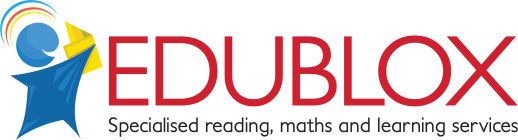





Leave a Reply